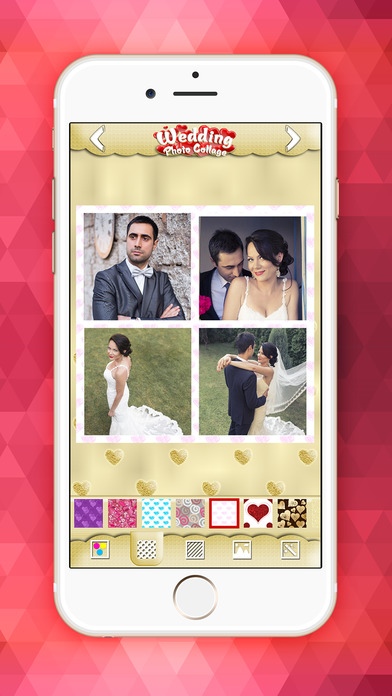Wedding Photo Collage Make.r – Put Love Picture.s In Just Married Frame With Pic Editor 1.0
Free Version
Publisher Description
Do you have too many photos of your special day and don t know what to do with them all? Make lovely wedding photo collage! Create a delightful collage showcasing all of your sweet moments. Download Wedding Photo Collage Maker as soon as possible and enjoy. Pick your favorite wedding photo frame and favorite colorful background and have fun with photo editing. Your big day deserves this beautiful photo collage. Make an unforgettable wedding photo collage! Choose your favorite photo frame and background templates Select photos from your phone gallery Zoom, rotate and scale images to fit the collage layout Save high resolution picture collage to your phone gallery Share your photos to Facebook, Twitter or Instagram. Make memorable collages! This simple application lets you quickly and easily create wedding photo collages. You will have a variety of customizable wedding designs to choose from. Paste your photo in the heart-shaped frame and create a charming collage. Wedding Photo Collage Maker picture editing software lets you add photos from your phone gallery or directly from your camera. Showcase your wedding day with adorable photo collage ! Simply upload your wedding photo and set your favorite wedding photo frames. Just select best wedding photos and get an awesome photo collage for your iPhone. Download Wedding Photo Collage Maker and enjoy in making collages. Make interesting and contemporary picsart out of your wedding photos . Group lots of photos into one photo and make awesome collage! Forget about wedding photo albums and put your wedding photos in romantic wedding photo collage. This free photo editor is a creative way to display your special moments. Turn your memories into fabulous pics art, with wedding photo collage. Celebrate your special day by creating stunning collage that you'll enjoy sharing for years to come. Put funny wedding pictures in romantic wedding picture frames. You can move, stretch and zoom your photos around until they fit photo collage template. Create beautiful wedding picture collages and enjoy your wedding pictures grouped together! Photo collage maker is designed for all users who like photo editing. Wedding Photo Collage Maker is completely free to download and play, but removing ads will require payment and is only accessible through In-App Purchase. If you don't want to use this feature, please disable in-app purchases in your device's settings.
Requires iOS 7.0 or later. Compatible with iPhone, iPad, and iPod touch.
About Wedding Photo Collage Make.r – Put Love Picture.s In Just Married Frame With Pic Editor
Wedding Photo Collage Make.r – Put Love Picture.s In Just Married Frame With Pic Editor is a free app for iOS published in the Screen Capture list of apps, part of Graphic Apps.
The company that develops Wedding Photo Collage Make.r – Put Love Picture.s In Just Married Frame With Pic Editor is Vesna Milicevic. The latest version released by its developer is 1.0.
To install Wedding Photo Collage Make.r – Put Love Picture.s In Just Married Frame With Pic Editor on your iOS device, just click the green Continue To App button above to start the installation process. The app is listed on our website since 2016-06-17 and was downloaded 11 times. We have already checked if the download link is safe, however for your own protection we recommend that you scan the downloaded app with your antivirus. Your antivirus may detect the Wedding Photo Collage Make.r – Put Love Picture.s In Just Married Frame With Pic Editor as malware if the download link is broken.
How to install Wedding Photo Collage Make.r – Put Love Picture.s In Just Married Frame With Pic Editor on your iOS device:
- Click on the Continue To App button on our website. This will redirect you to the App Store.
- Once the Wedding Photo Collage Make.r – Put Love Picture.s In Just Married Frame With Pic Editor is shown in the iTunes listing of your iOS device, you can start its download and installation. Tap on the GET button to the right of the app to start downloading it.
- If you are not logged-in the iOS appstore app, you'll be prompted for your your Apple ID and/or password.
- After Wedding Photo Collage Make.r – Put Love Picture.s In Just Married Frame With Pic Editor is downloaded, you'll see an INSTALL button to the right. Tap on it to start the actual installation of the iOS app.
- Once installation is finished you can tap on the OPEN button to start it. Its icon will also be added to your device home screen.